Lab 09: Working with APIs in React.js
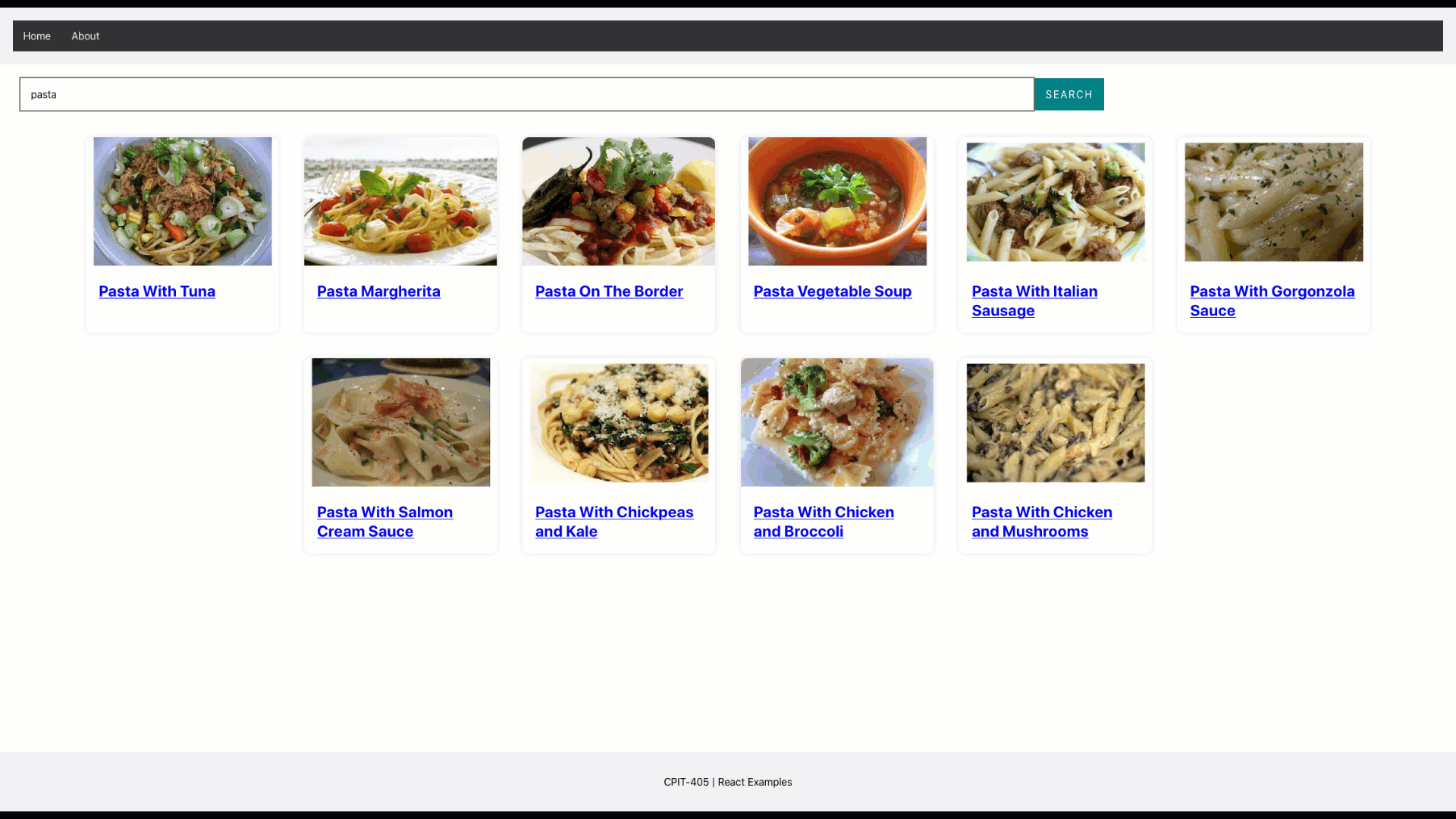
Objective
- React Basics: Learn how to build a React app
- State management: Utilize the
useStatehook to manage the app’s state - Event handling: Implement event listeners to handle user interactions
- Routing: Employ React Router to implement navigation between different components
- React Hooks:
- Use
fetchwithuseStatein response to user event. - Use
fetchwithuseEffectwhen the component loads.
- Use
Lab Description
Create a React application that allows users to search for recipes and view recipe details including ingredients, instructions, and images.
You’ll use a free API, Spoonacular API, to fetch recipes.
- Sign up for an account and generate a new api key.
- Once you’re logged in, navigate to the “Profile” section and view or generate an API key.
- Read the docs on how to use the following API end points:
- Below is an example of using this end point. You may copy this into Postman and see the JSON response.
https://api.spoonacular.com/recipes/complexSearch?apiKey=PASTE_YOUR_API_KEY_HERE&query=pasta https://api.spoonacular.com/recipes/716429/information?apiKey=PASTE_YOUR_API_KEY_HERE- Sign up for an account and generate a new api key.
Submission
- Please submit a link to your project on CodeSandbox.io.
- Create a project on CodeSandbox.io, be sure it is set to public, click on share, and copy link.