This webpage contains a list of useful tools and resources you may need in web development.
Text Editors
You’ll need a text editor to manage all the code you write. Below is a list of widely used text editors:
- Visual Studio Code (VS Code) an excellent option for Mac, Windows and Linux.
- Adobe Brackets
- Notepad++. it’s only available on Windows.
- There’s also Atom for all platforms.
- For PHP, you may use a text editor with a plugin or an IDE. If you prefer to use an IDE, there’re many options:
- PhpStorm: It’s a complete IDE but it requires a license (paid subscription). However, students can get it for free when signing up with their school email address.
- Apache NetBeans: Free and open source IDE.
- Eclipse: Free and open source IDE.
Web Browser
You’ll also need a web browser. Popular browsers include Chrome, Firefox, Safari, Microsoft Edge, Brave or Opera. You will need the browser’s web development tools to inspect and debug your code.
Local Web Serve
Setting up a local web server on your machine allows you to test your code on your local machine without publishing anything to the internet (e.g., purchasing a static IP and domain name, and hosting it on a VM). If you’re using VS Code as your text editor, you can download an extension called “Live Server”. This allows you to run and start a local development server with live reload feature.
Public URL for your local app
Instead of purchasing a domain, you can use ngrock ↗ to obtain a public URL for your local web server.
Other tools
- Emmet ↗: A plug-in for text editors that greatly improve your productivity by using abbreviations to allow fast coding and editing workflow. See the complete cheatsheet ↗
- JSFiddle ↗ is an online IDE service for testing and showcasing HTML, CSS and JavaScript code snippets.
- CodePen ↗ is an online IDE service for testing and showcasing HTML, CSS and JavaScript code snippets.
Hosting a static website on GitHub
GitHub Pages is a static site hosting service that serves HTML, CSS, and JavaScript files directly from a repository on GitHub.
Below is how to host a static website on GitHub Pages.
- Sign up or sign in on GitHub and create a new repository.
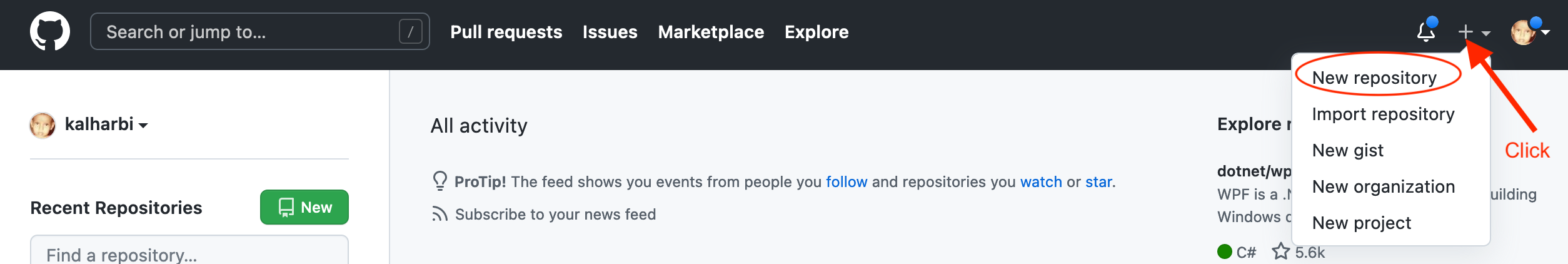
- Fill out the create repository form and click “Create Repository”
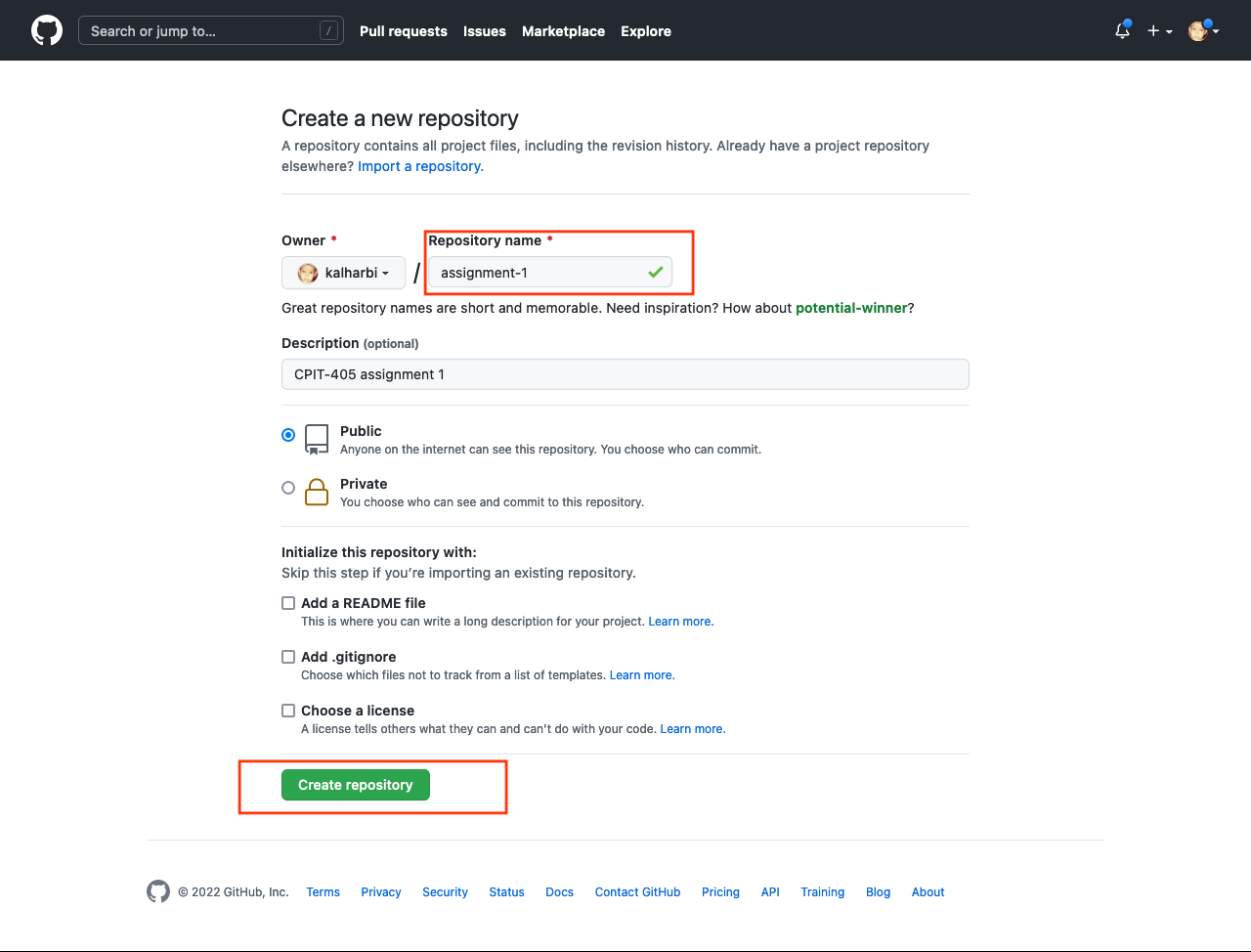
- Create a new file
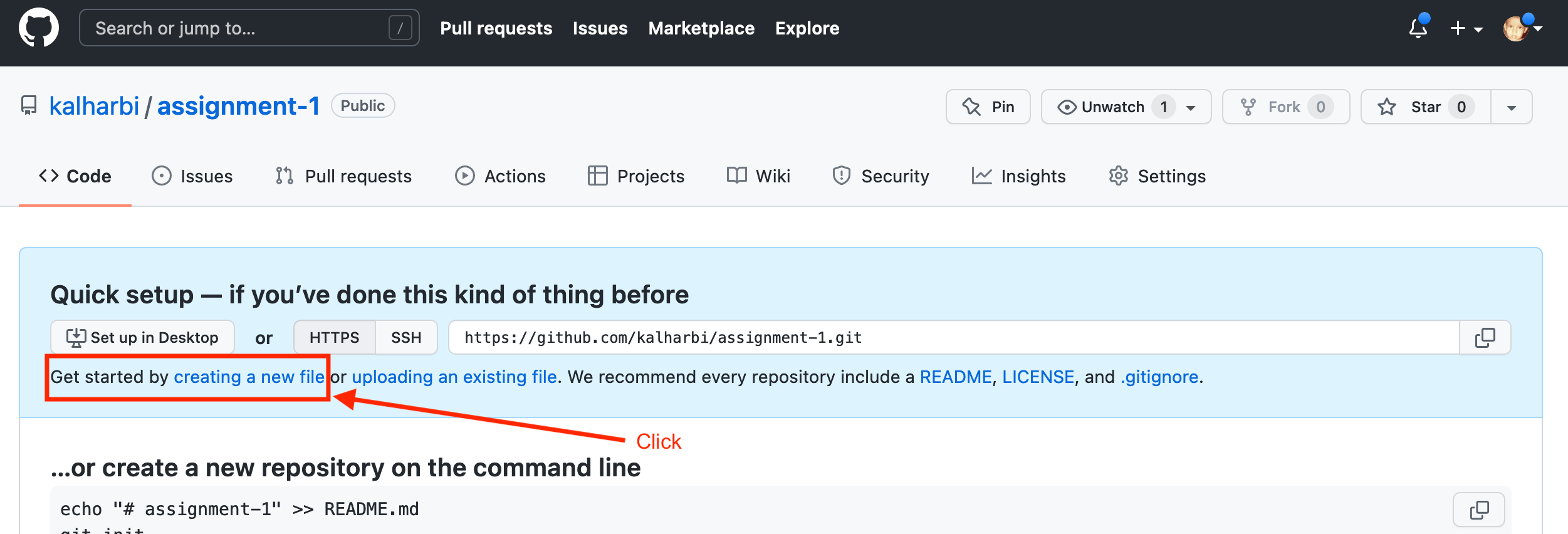
- Name the new file as
index.htmland write your HTML code. To save your code, write a commit message and click “Commit new file”.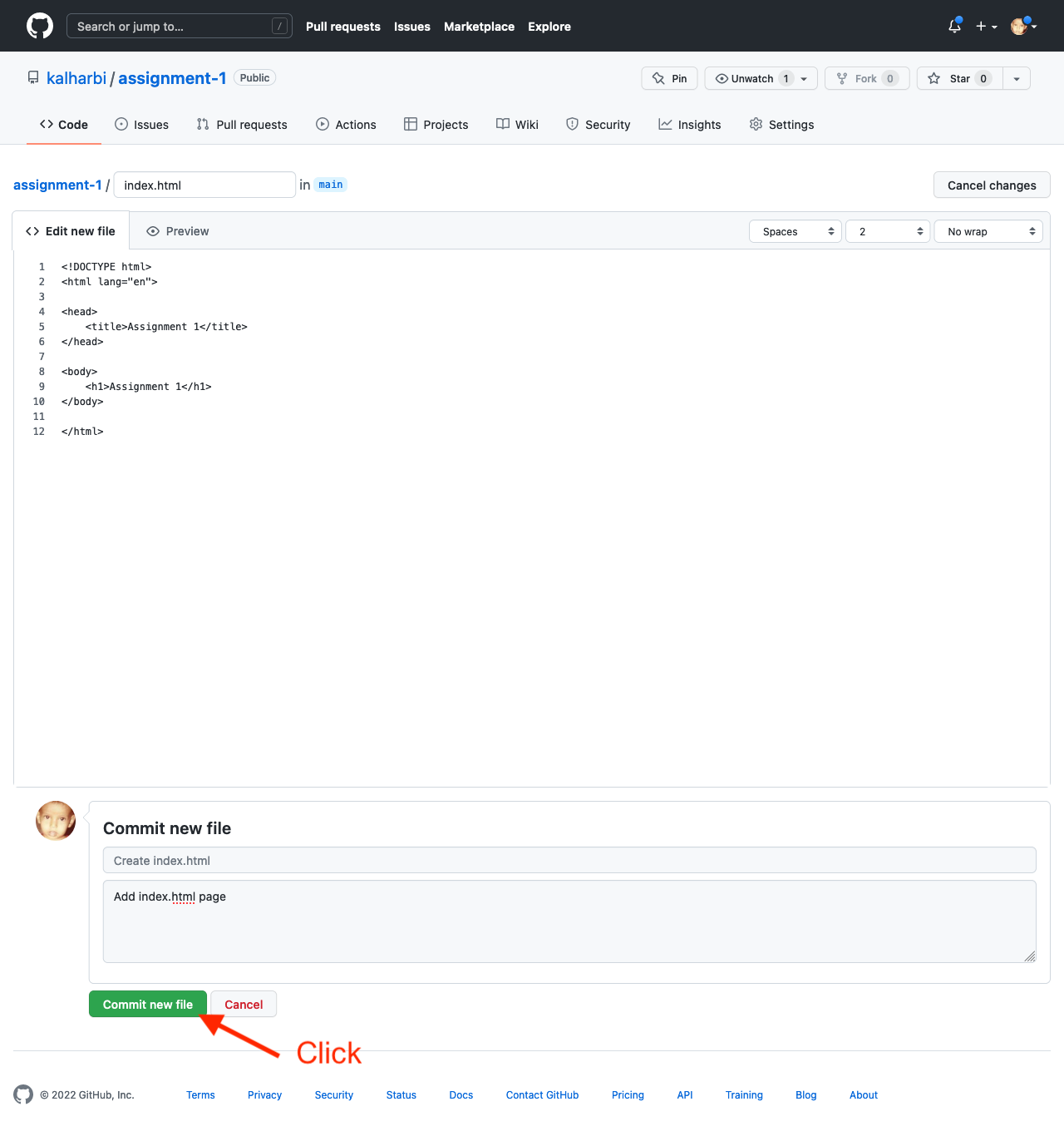
- Click on the repository settings.
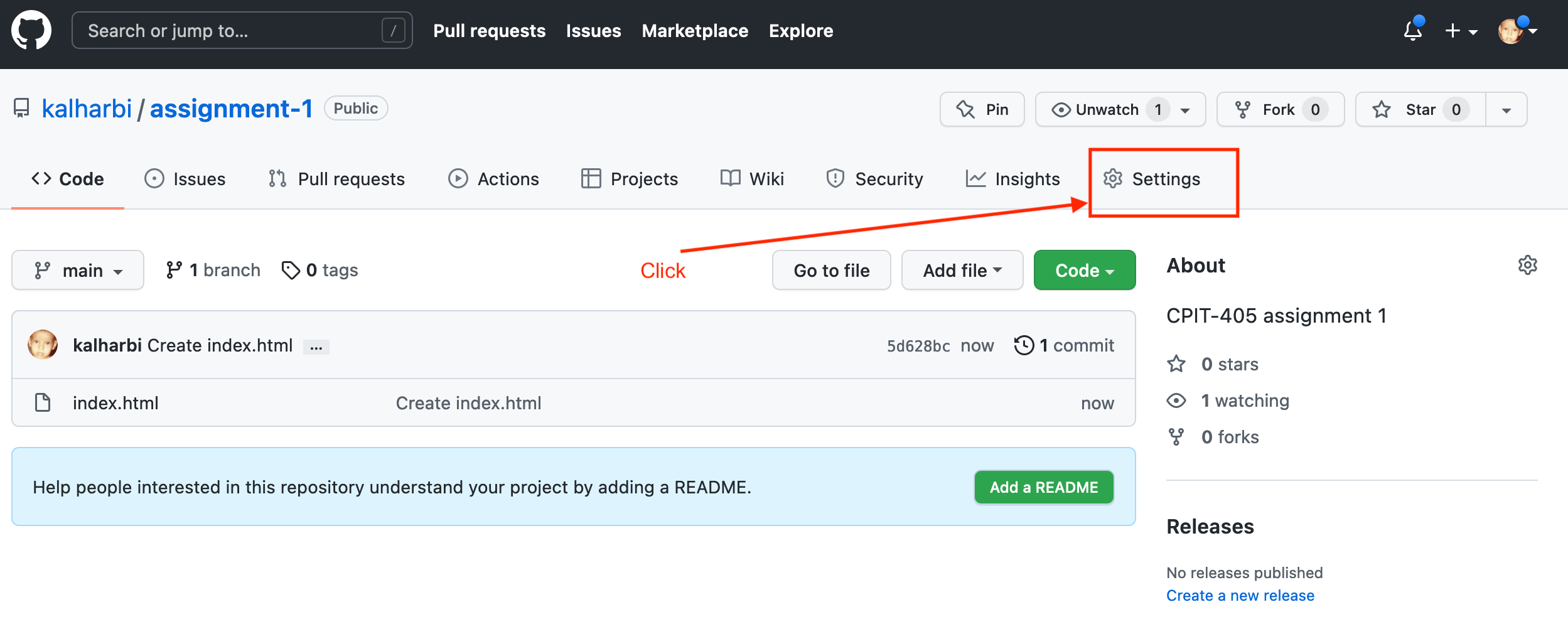
- Click on the “Pages” tab.
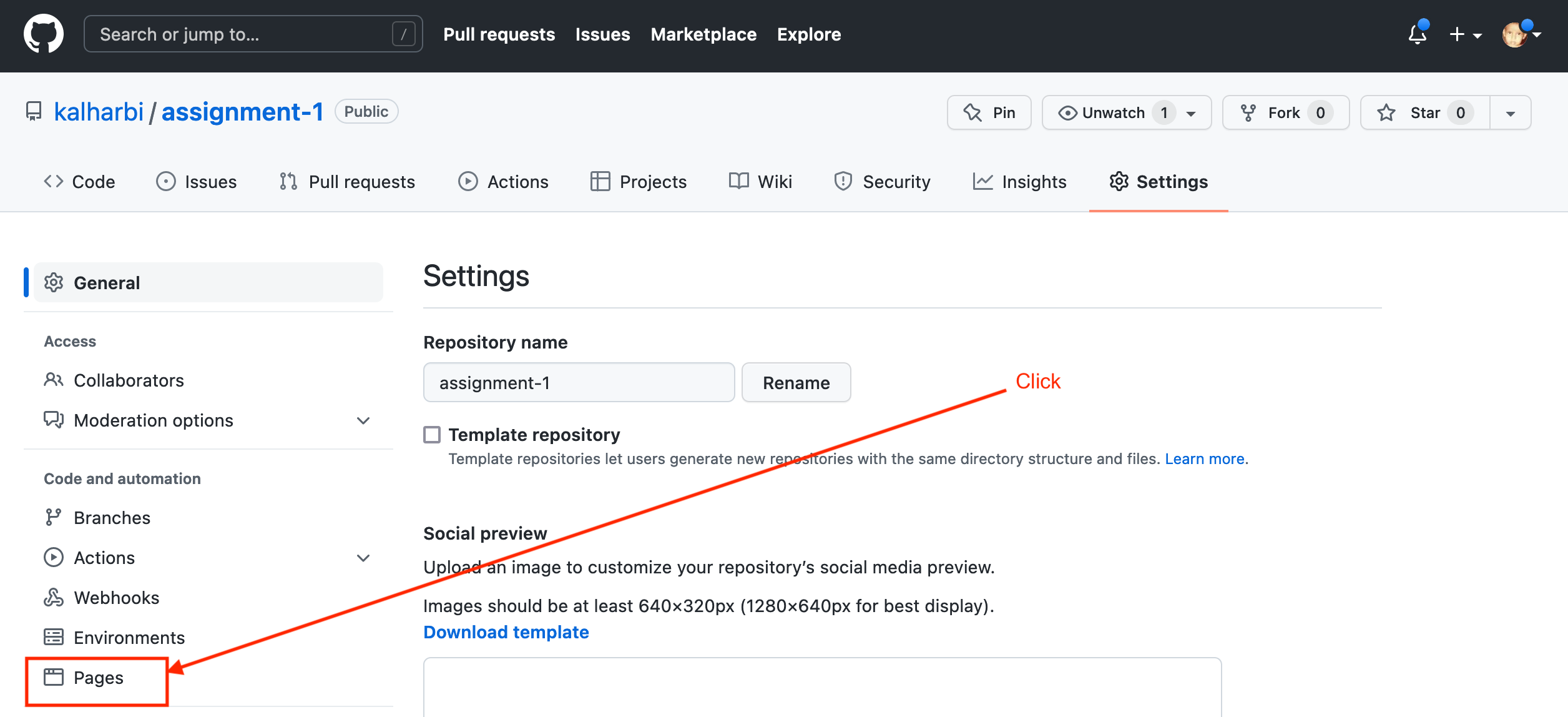
- Click on the drop-down menu and select the main branch.
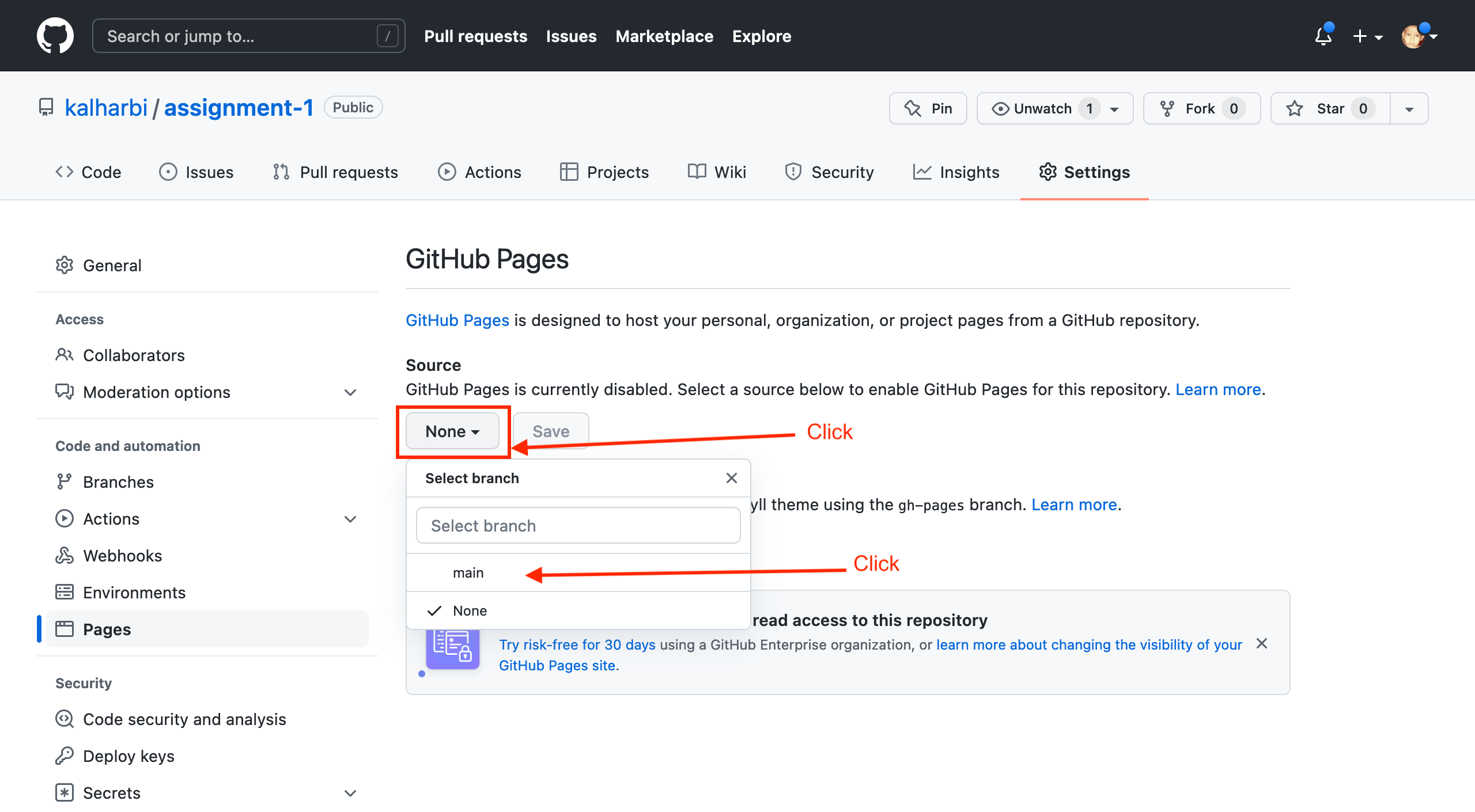
- Click “Save”
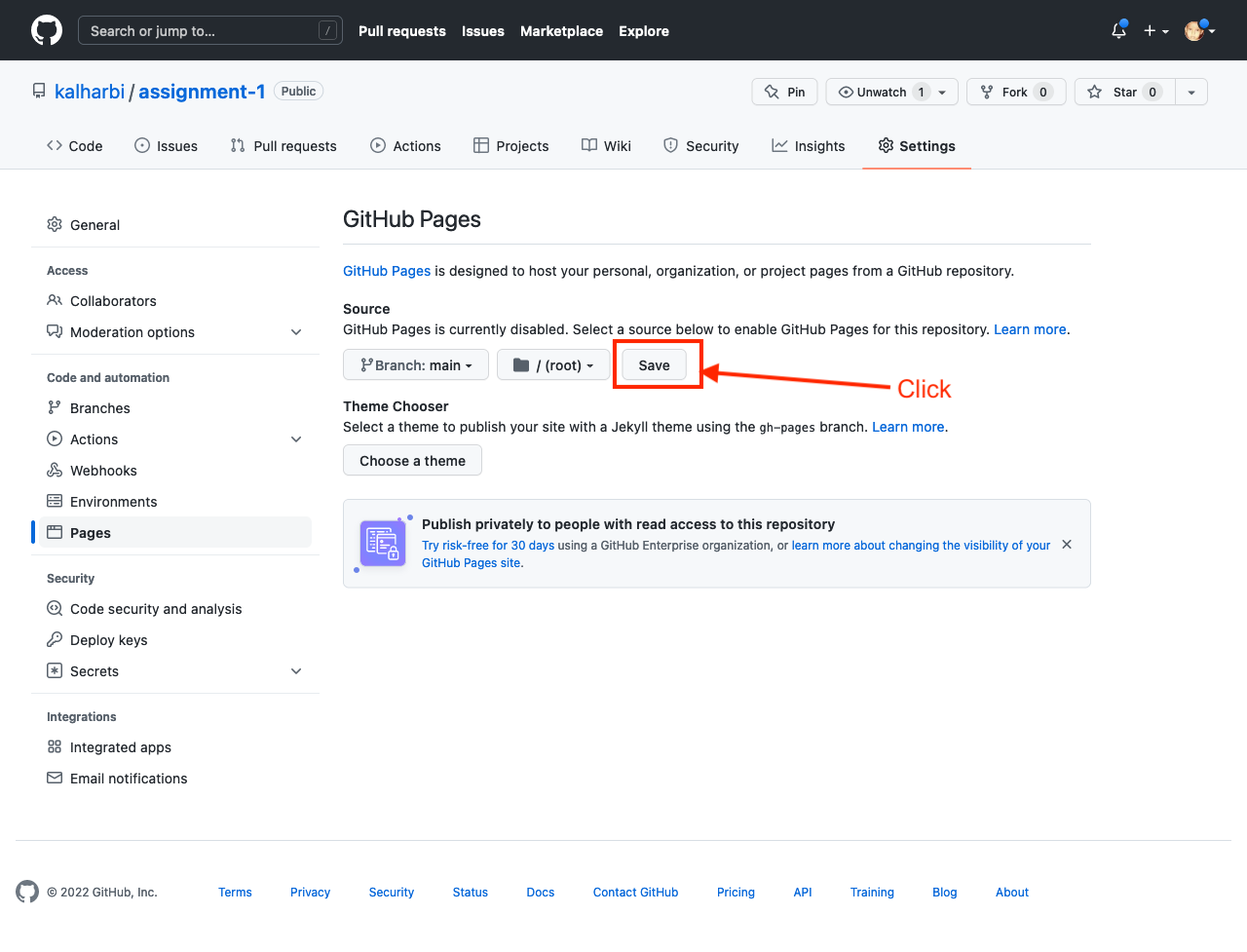
Open up a browser and go to https://username.github.io/repository. Replace username with your GitHub username and repository with the name of the repository you have created.